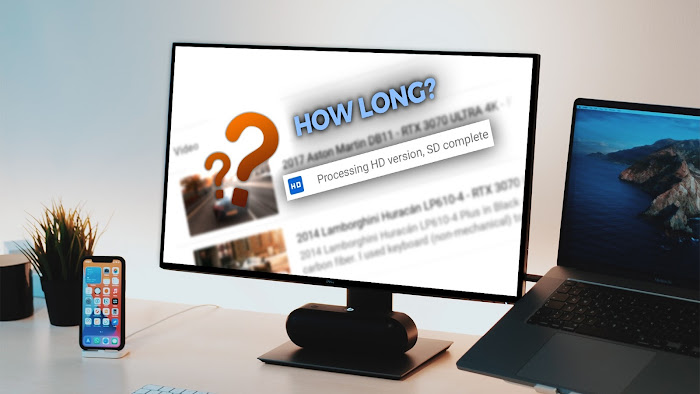
I recently started uploading my YouTube videos in 4K high bit-rate. The reason for this switch from 1080p to 2160p was because I wanted to have higher quality content on my channel. Moreover, 1080p or FHD (Full HD) is starting to get older as newer Phones, TV's and other display devices are capable of 4K or even 8K video output. This means playing 1080p on a 4K will look much worse compared to playing 1080p on a 1080p display.
However, I soon started noticing that my YouTube videos are taking a long time to process. At first, my 4K videos took longer than my 1080p videos took to process full quality on YouTube. But now they take even longer. The reason for this could be either the Duration of the video or the Bitrate of the video, or both.
Why does Processing take a Long Time?
More than 500 hours of content is uploaded to YouTube every single minute, according to a 2019 report. YouTube has to process all that data to provide the best quality for its users. Moreover, video processing on YouTube is also responsible for making different video playback qualities available, such as 720p and 1080p. Each file is processed individually and this means higher the quality, the longer it will take to process on YouTube's end.
So How long does YouTube take to process 4K videos?
or even hihger resolutions? Well, In my experience, a 4K 60FPS video with a bitrate of 75mpbs takes up to 12 hours to fully process on YouTube, given that the duration is around 5 minutes. But my last video, which was also 4K 60FPS but with a bitrate of 100mbps, took more than 24 hours to process! YES, it was driving me crazy because I was starting to think that something had gone wrong and I might have to re-upload it! which is probably a big fear of YouTubers. With these numbers, you can estimate how long your particular video is going to take before it becomes available in full quality.
Can you still publish it before it's fully processed?
Well, technically you can. But there are a few things you should know about. YouTube assigns different codecs to different videos depending on quality. There is a VP09 codec and AVC1 codec. The VP09 codec means your video will be higher quality, while the AVC1 codec means it will be lower quality. So I have noticed that YouTube assigns the AVC1 codec to the video when it is not fully processed. Meaning it will not look as good in 1080p right now, compared to 1080p on a VP09 codec. For me, my video was basically not watchable, but unfortunately I had already made it public so there was not much I could do. However if your video needs to be high quality on YouTube, I would suggest that you wait till it fully processes and then make it public. This way even the 1080p and 720p versions will look better.
If you have any other questions regarding this, feel free to ask them in the comments below and I will try my best to answer you.


Post a Comment