
Many of us have an internet connection at home, which is not being used always. To make the best of it, Grass allows you to get paid for the unused internet bandwidth. In simpler words, Grass lets you sell your unused internet in exchange for points, and being an early adopter, you also get a stake in the future of the network.
Grass has a complete FAQ post on their website that will answer any questions you might have about the app, as well as a blog where you can find more new information and updates about it.
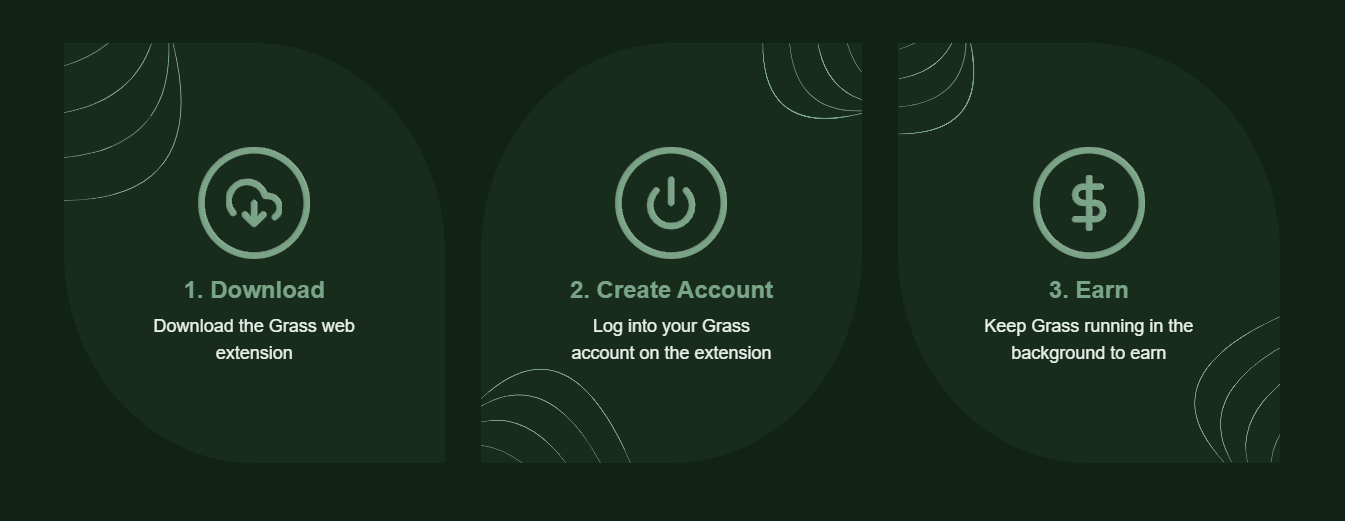
Setting up Grass is simple, you download the extension in your browser, login with your account, and start earning points. Below is a complete step-by-step guide to help you through the process of installing and setting up Grass.
Note that currently Grass only works on desktops on Chrome (or any Chromium-based) Browser. They have a phone app under development which will be out soon, so you can farm points on your phone as well.
STEP 1: Sign Up.
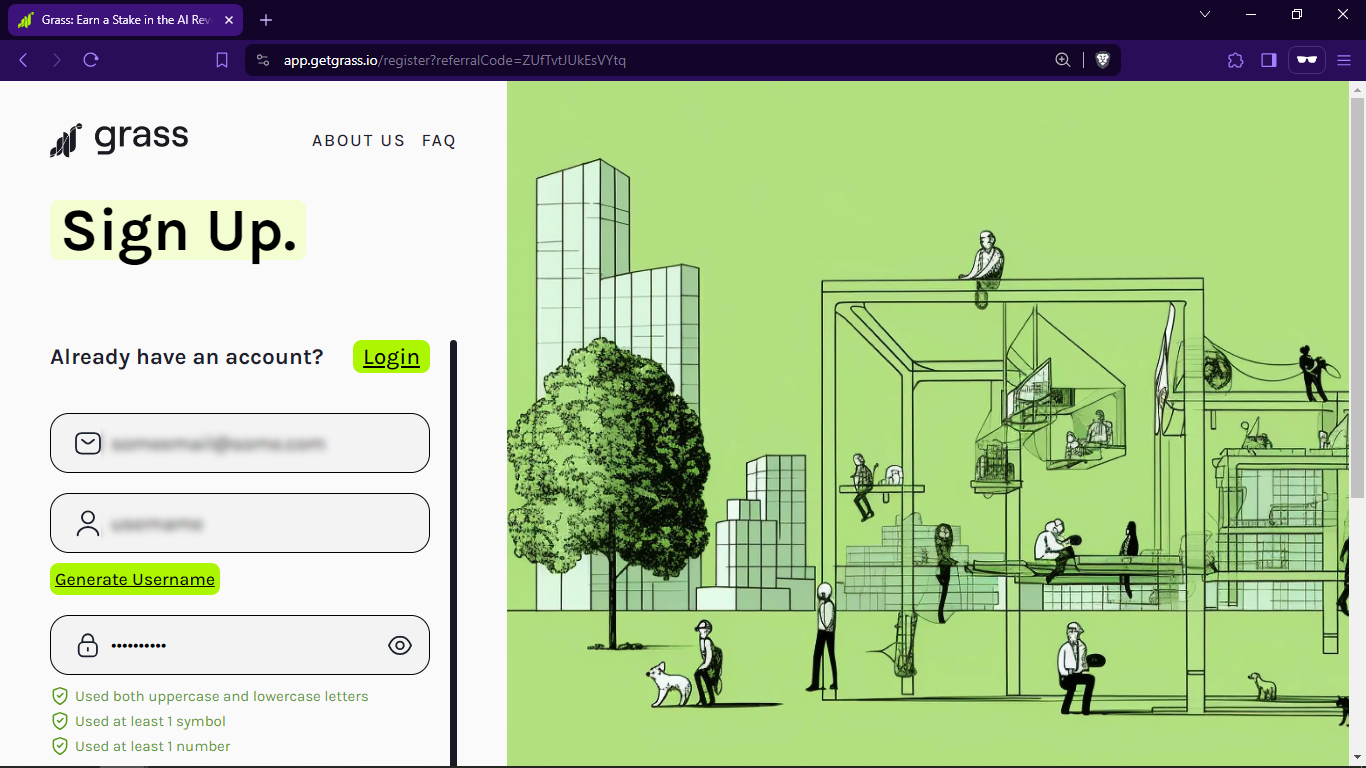
Go to the Sign Up Page and create an account. Fill in all the details and complete captcha to continue.
STEP 2: The Dashboard.
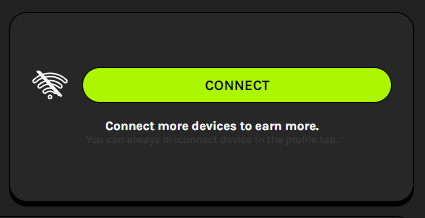
At this point you should be logged in to your Dashboard. You can see your earnings here as you progress, but first, we need to get the extension installed. To do that, click on Connect, or use this link to download Grass Extension.
STEP 3: Download Grass Extension.
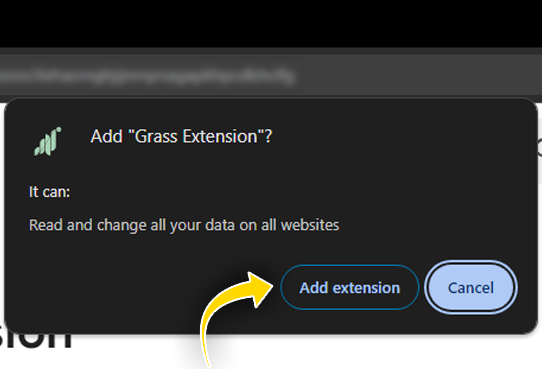
Once you're on the extension page on Chrome store, click on Add to Chrome to download it, then click Add extension to add it to your browser.
STEP 4: Set Up The Extension.
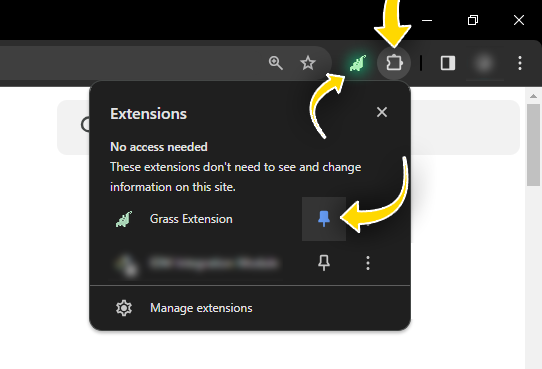
After adding an extension, you can access it by clicking on its icon, usually located in the browser's toolbar. Pinning the extension keeps its icon visible in the toolbar for easy access. This step ensures that the extension is readily available whenever you need it. Once it's pinned, you can access it from the green icon of Grass app.
STEP 5: Connect the Extension.
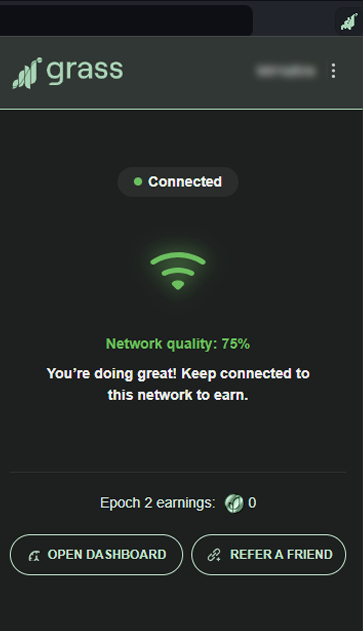
At this point you have everything set up. Go back to your dashboard and make sure your extension is connected.
STEP 6: Start Earning.
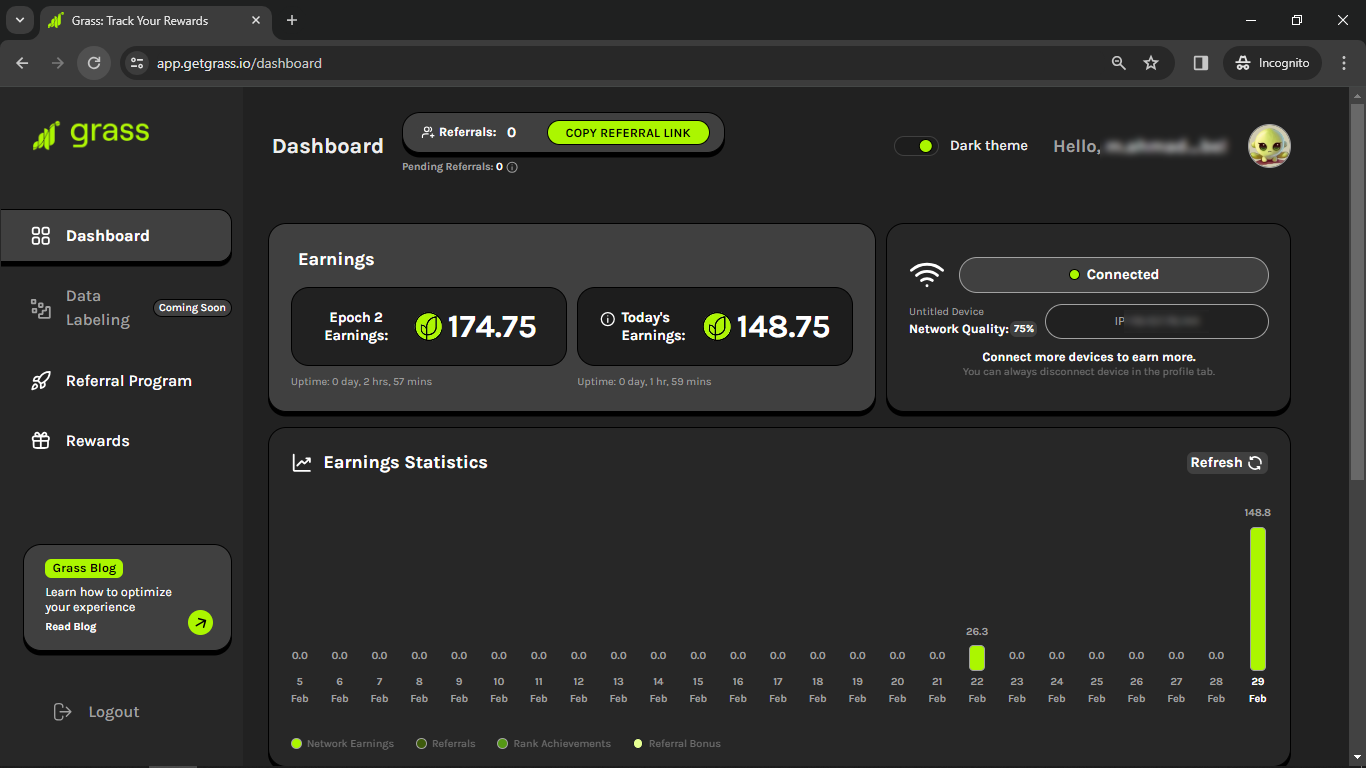
Once the extension is connected, you should start earning points right away. Dashboard will update every minute. You might see "Disconnected" or such messages on your dashboard, but as long as your extension shows connected, you're good. Dashboard often takes time to update, specially with new connections. Similarly if your extension isn't connected, just give it some time and check back later.
BONUS: 5000 Points
When you sign up with the link provided above, and complete 100 hours of uptime in the platform, you will be rewarded with an additional 5000 Points referral bonus. Not only that, but you can also claim additional bonusses by referring your friends, as well as claim Tier Rewards by achieving the target referrals count or points earned, and claim tier rewards at each tier. So make sure you do that and claim the bonus.
If you have any questions, just leave a comment below and I will try my best to answer you. Moreover, you may join the Official Discord server of Grass and see what the users are up to, as well as ask any questions so that their team can help you out.



Post a Comment